Customizing the Subject or the Sender
ACTITO enables you to customize the subject and the sender of your e-mail with one or more attributes from your database, or with various data elements. The result can make your message more personal, more intimate, stronger,... For instance, inserting the first name, using a gender test (Sir/Madam),...
This customization must be set up during the first step of the preparation of your e-mail campaign, namely the 'General Data'.
To do so, click on the 'profile' icon to the right of a line.
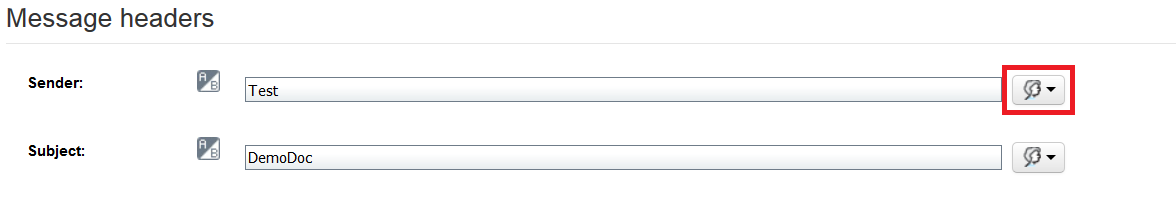
There are several customization possibilities.
Add a quick customization: add a simple customization based on a profile attribute.
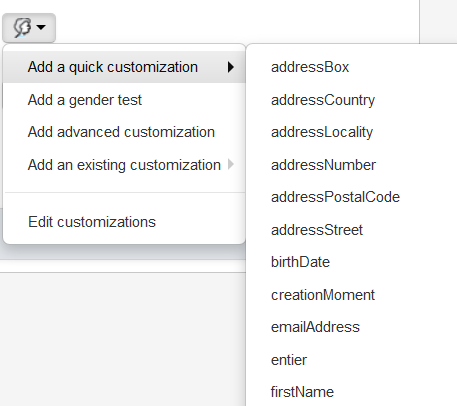
Add a gender test: define a substitution text depending on the gender of the contact person (for example, 'Sir' for a man and 'Madam' for a woman).
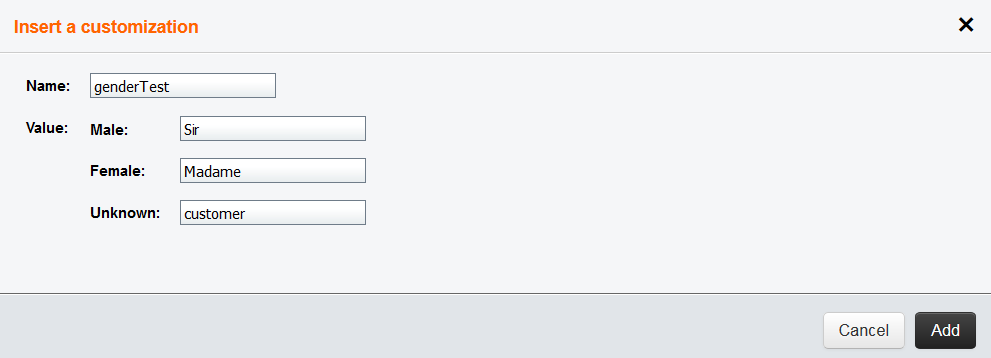
Add advanced customization: customize even further by adding a customization based not only on information from your database but also on the answers to a survey, technical values,...
For additional information regarding these options, we invite you to read ''Customizing an E-mail'.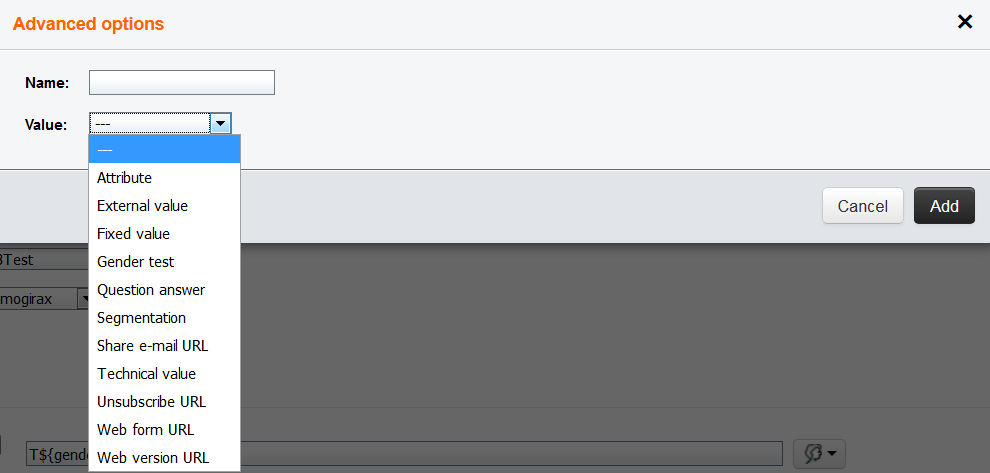
The sender name and the subject of a message are key elements. They have a strong impact on the result of your campaigns, especially when it comes to opening rates.
