Using webservices
ACTITO enables you to interact with its data through the means of a REST API, which lets you carry out various creation, update and deletion operations.
This page will provide information about the way this API works, and its requirements.
Methods used in webservices
The operations available through ACTITO webservices are grouped into 4 methods with their own functions: GET, PUT, POST and DELETE
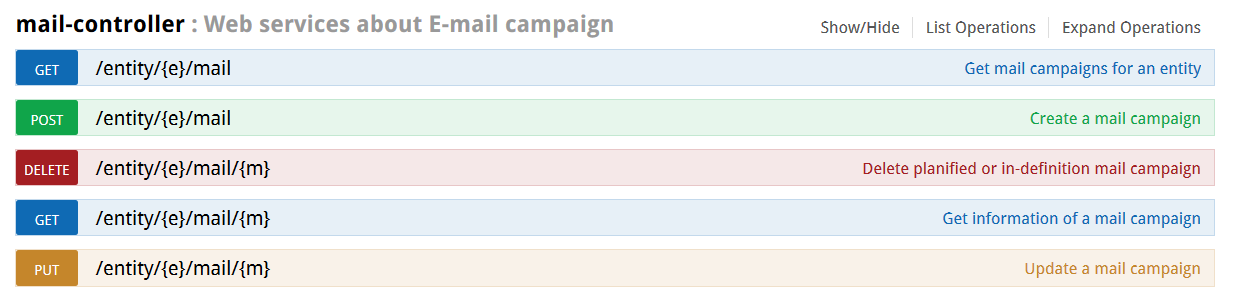
GET method
This method retrieves a representation of the requested resource. It is a read-only method, which means that applying it to a resource will not result in changing the state of the resource. It is therefore a safe method.
Its main purpose is to retrieve information from ACTITO, either to process them with your other systems (profiles, existing campaigns,...) or to obtain structural information in order to facilitate the definition of other methods (obtaining the structure of a database,...)
POST method
This method can create a resource in a collection of resources, by using the data input in the body of the request.
It is mainly used for the creation of new elements, but it can also be used in the case of an update.
PUT method
This method can replace the representation of a resource by using the data input in the body of the request, or to create a new one if it does not exist yet.
It is mainly used for updating elements, but its behavior implies that it can also sometimes be used for creations.
DELETE method
This method deletes every representation of a resource.
It might consist in deleting a precise element (unsubscribing a profile from a subscription) or a broader element (deleting a profile or an 'in definition' e-mail).
Format of webservices
The ACTITO APIs accept the JSON format and the XML format. However, the XML format is now deprecated. All new webservice calls made available, or all updates to existing calls, are not available in the XML format, which is no longer documented. Every example used in this chapter will therefore be in the JSON format. Existing APIs still accept the XML format, until further notice.
Consequently, we strongly advise to opt for the JSON format. If you are not very familiar with this format, it is possible to validate your code with the help of the following website : https://jsonlint.com/
During the remote creation or update of an element, it is necessary to specify the expected answer format. In the technical documentation aimed at helping you create your call, you will need to choose between XML and JSON in the dropdown menu in front of the 'Response Content Type' field.
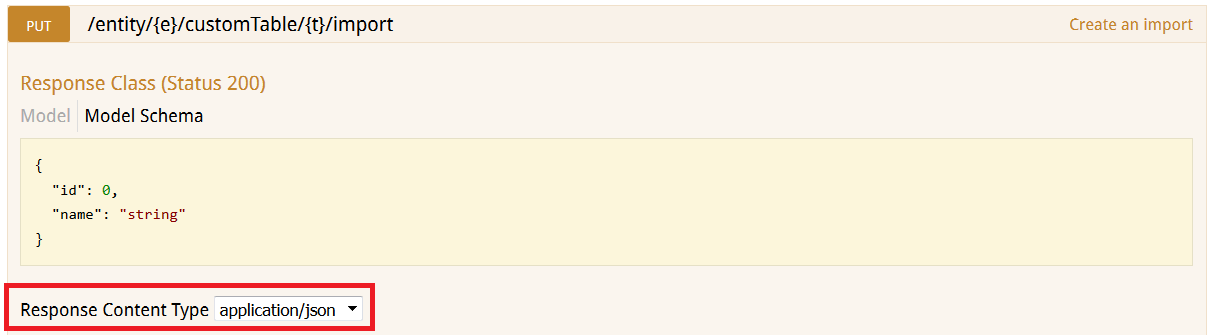
Optimal use of webservices
In order to guarantee an optimal use of webservices, some usage frontiers have been defined :
Maximum amount of webservice users per licence: 5
Maximum amount of calls per minute: 60
maximum amount of bulk calls per day: 12
Maximum amount of concurrent requests per licence: 5
Maximum size of the zip file in a bulk call: 100 MB
Exceeding these thresholds will lead to an error or a performance slowdown.
