Print Campaigns
ACTITO also enables you to communicate with your contacts through a print channel.
You have the possibility to prepare your print campaigns by sending a structured and personalized file to the printing company.
To prepare a print campaign, go to "Manage print campaigns" (Catalog > Other campaigns > Manage print campaigns).
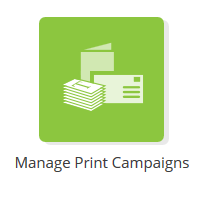
Tip
This application can be reached via the quick menu on the sidebar.

This application will let you:
Create a new print campaign
Edit the draft of a campaign
Copy a print campaign
Delete the draft of a campaign
View the results of your print campaigns
