Managing the Explicit Consent
In order to legitimize different types of data processing, you must obtain the explicit consent from the person whose data are processed, via a clear declaration. This person must also be able to withdraw their consent.
Moreover, the data processor must be able to provide the proof that the person whose data is processed gave them their consent.
ACTITO enables you to manage the Marketing Consent, which is the global consent given by the person for their personal data to be processed for marketing purposes.
Besides, ACTITO also enables you to closely manage the interest of the customer for your brand, thanks to ‘subscriptions’ (For more information, see also ‘Creating a personalized unsubscribing process').
1. Storing the consent in a profile table
In ACTITO, the marketing consent is stored in the profile table.
In order to correctly implement this marketing consent in ACTITO, you must choose a predefined attribute: ‘Marketing consent’. It is a Boolean field which can only be used once in a profile table. This attribute will be used by default to filter communication campaigns (whatever the channel).
For more information, see ‘Adding an attribute to a profile table’.
When you select ‘marketing consent’, this predefined attribute is recorded by default as mandatory.
If your database is already populated when adding this attribute, you will have to change this attribute to optional, otherwise you would be forced to add a default value to all existing profiles in your database.
2. Viewing the marketing consent of a profile
The consent collected is stored in the profile, under the ‘interactions’ tab.
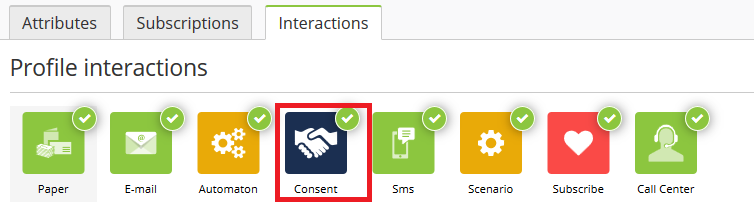
Besides the status information (‘yes/no’), ACTITO also stores 3 types of information, which can be viewed if you click on the details:
Data collection source
Data collection way
Data collection moment

Remarque
By default, ACTITO will keep:
The data collection source: the means by which ACTITO collected the information
The data collection way: when the source is an ACTITO form, this data will display technical information related to the device used by the profile to give its consent
The data collection moment: it is the date and hour at which ACTITO collected the information
3. Obtaining the consent of a profile
To obtain the consent of a profile and keep it up-to-date, ACTITO enables you to:
Create a collection form, and link it to an (e-mail or SMS) campaign.
Create a preference center, to be used as scenario to unsubscribe an e-mail campaign.
For more information about the creation of those forms, we invite you to read the ‘subscriptions’ chapter.
While preparing a form, you have the possibility to define an additional page called 'Privacy agreement', which allows you to detail your privacy protection policy and the legal provision related to the 'opt-ins' that your contacts are invited to give you. To set this page up, go to step 5 of the chapter 'Creating a form'.
If you update the 'Privacy agreement' page of an active form after the modification privacy protection policy, ACTITO will store the version in effect when each contact gave their consent or an 'opt-in' through a form. This information is not available directly via the interface. You can reach it by requesting an audit trail, where you will be able to view the version accepted by each particular profile.
4. Respecting the consent of a profile
Depending on the consent status recorded for each profile, ACTITO will automatically filter any e-mail sent to a profile whose marketing consent is negative.
If this information has not been collected (meaning that there is no value for the ‘marketing consent’ attribute), ACTITO will not filter the e-mail campaign for the profile.
