Generating the Cookie via an External System
Inserting JavaScript on your pages is not enough to inform ACTITO of the visits made by your contacts on your website. An ID is indeed necessary for the script to function properly, as it allows to identify the profile in question as well as the URL of the visited page.
This ID is transmitted by ACTITO through a cookie set on the browser of the user.
There are two options to set this cookie:
from an action in an external system, such as connecting to a customer area
Activating a goal through an external system
It is also possible to set a cookie via a system external to ACTITO. This will enable you to use ACTITO's 'Goals' module to follow the visits of profiles who never clicked in an ACTITO e-mail.
To do so, it is necessary to retrieve the ID which should normally be transmitted by the cookie generated by the e-mail interaction. This ID can be retrieved via webservice. For additional information about ACTITO webservices, we invite you to browse the chapter dedicated to them.
The webservice in question is the only one dedicated to goals. It allows to retrieve an ID called 'ActId' for a given profile.
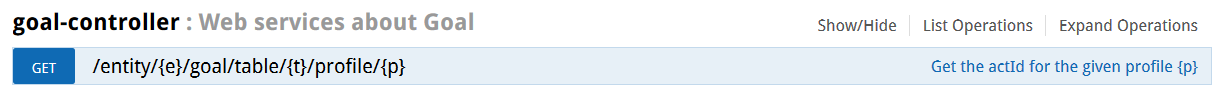
It is 'GET' API where:
e = the entity in which the table belongs
t = the name of the profile table
p = the ID of the profile (profileId) or a key attribute (for instance, the e-mail address). In the second case, you need to use format 'keyAttribute=value' (for example, emailAddress=mailtest@actito.com).
This webservice call will allow you to retrieve the 'ActId', which you will be able to store in a cookie generated on your side and set on their browser when a client logs into their account on your website. In this way, your cookie will be identical to the one generated by ACTITO.
