Understanding the Catalog
Every application available in ACTITO is displayed in the Catalog. They are organized by themes (Clients databases, e-mail campaigns), which group the applications under a file structure. Clicking on an umbrella file in the catalog will direct you to all its related applications. You can easily identify the function of each of them thanks to their unique logos and titles.
A color code will help you identify the general theme of each application:
Dark blue for everything related to the databases of your contacts (called Profiles in ACTITO)
Green for the various communication channels
Orange for automation
Light blue for reporting and performance indicators
Purple for Custom Tables and Data Model
Grey for technical management and supervision
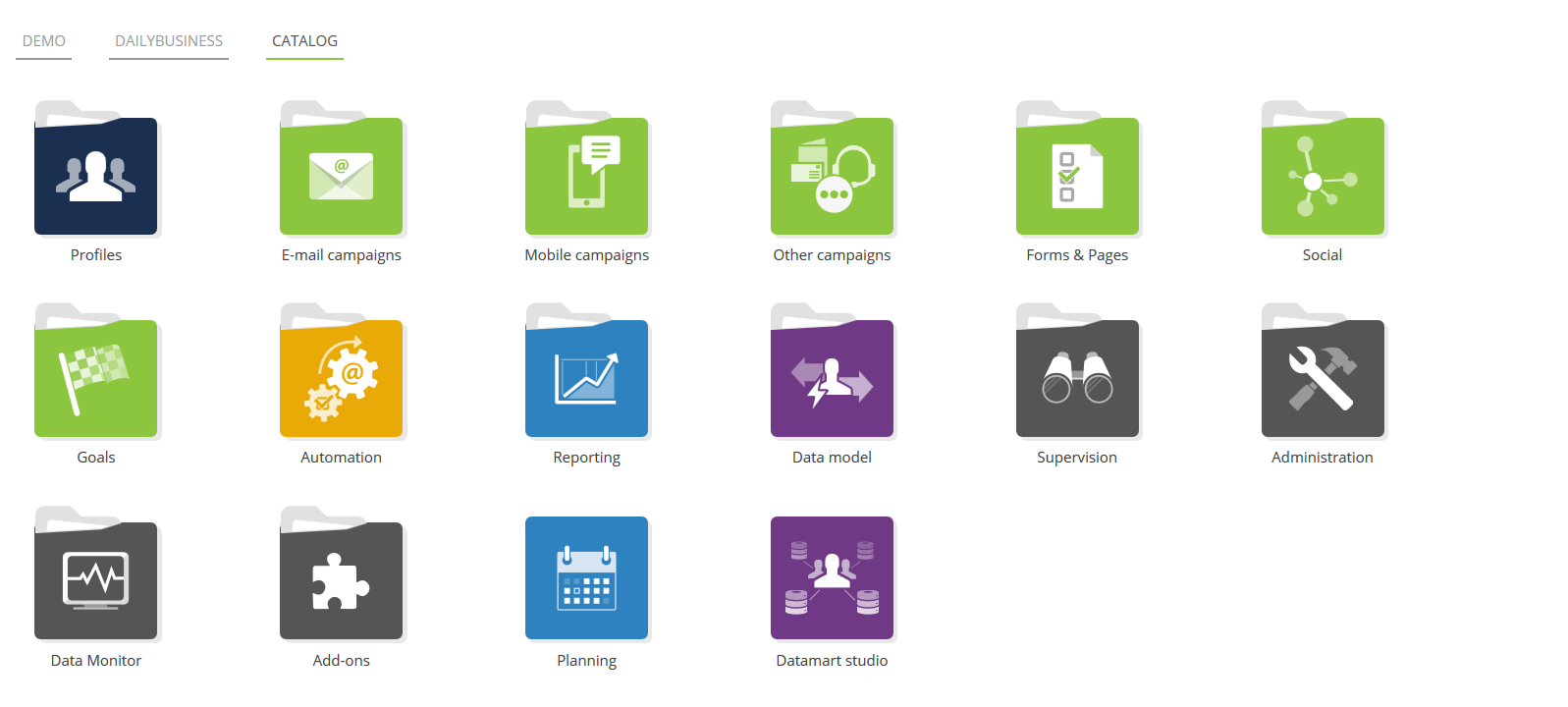
In the top bar, a breadcrumb trail will allow you to track your path between files and applications. Clicking on it will let you go back to a previous step.
When you start an action, for instance 'creating an e-mail campaign', a progress bar will display the steps through which you will have to go, as well as the current one.

