Limiting the Target Population
1. Limiting the targeting to a maximum number of randomly selected profiles
2. Limiting the targeting to a percentage of the target population
3. Limiting the targeting to a number of profiles selected based on a specific criteria
4. Limiting the targeting to a percentage of the target population based on a specific criteria
ACTITO enables you to add a filter which limits the amount of profiles to take into account among those belonging to your defined targeting.
This filter is located at the bottom of the targeting interface, below all the blocks. It is turned off by default.
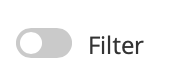
Note
This feature can be used in all targeting contexts, except when targeting is used to fill in segments.
This filter gives you several options:
1. Limiting the targeting to a maximum number of randomly selected profiles
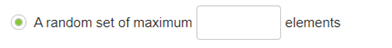
This option lets you determine the maximum number of profiles that you want to target. ACTITO will randomly select them among the profiles meeting your targeting criteria.
However, if the resulting amount of targeted profiles is lower than the maximum number set in your filter, it means that there were less profiles meeting all your targeting criteria in your database.
2. Limiting the targeting to a percentage of the target population
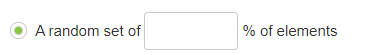
This option lets you determine the percentage of the profiles population meeting your selection criteria that you want to target.
ACTITO will randomly select them among the profiles meeting your targeting criteria.
Please note: As this number is a percentage of the population meeting your criteria, and as this targeted population can change over time, the resulting number of profiles might differ between an estimation made today and the launch of a campaign several days later.
3. Limiting the targeting to a number of profiles selected based on a specific criteria
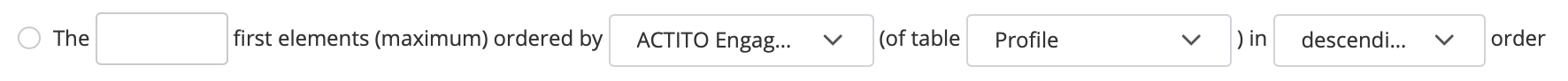
This option lets you determine the maximum number of profiles that you want to target and to select them based on a specific criteria of your choice.
This feature lets you select the 'most recent' or 'least recent' profiles, the 'last' or 'first' ones, based on the values of a 'date' or 'numeric' type attribute within the 'Profile' table or in a 'Linked Data' related to it.
Note
Data from interaction tables are not available.
How it works:
- ACTITO will sort all the profiles meeting your targeting criteria and will select the first profiles within the defined number limit, based on the chosen attribute.
- If several profiles have an identical value, ACTITO will randomly choose among the last relevant profiles.
- The sorting order can be:
'ascending'
Based on a date = from oldest (first one) to most recent (last one)
Based on a number (or integer) = from smallest (youngest) to the biggest (oldest)
Based on the profile age = from the youngest to the oldest (only if the attribute ‘Birthdate’ exists in the table)
‘Descending’
Based on a date = from most recent (last one) to oldest (first one)
Based on a numeric (or number) = from the biggest to the smallest
Based on the profile age = from oldest to youngest (only if the attribute ‘Birthdate’ exists in the table).
Examples :
CASE 1 :
You want to limit your targeting to the last X 'profiles which have clicked in your e-mail campaigns’.
You will have to:
Define the maximum number of profiles you want to select
Select the ‘last e-mail click' attribute in the ‘Profile’ table
Choose to sort in ‘descending’ order
=> You will obtain the last X profiles who clicked in one of your e-mail campaigns.
CASE 2:
For the purpose of a 'new customers' campaign, you wish to congratulate the first new contacts who reacted to your action.
You want to limit the targeting to the first X profiles created in your database among those meeting your criteria.
What needs to be done – in addition to defining your basic targeting:
Define the maximum number of profiles you want to select
Select the ‘creationMoment' attribute in the ‘Profile’ table
Choose to sort in ‘ascending’ order
=> You will obtain the first X profiles (among your target population) that were registered in your database.
CASE 3:
You have an 'Aggregate' Linked Data table storing data related to the 'yearly turnover' generated by each profile. You want to limit your targeting to your X “biggest customers’.
In addition to defining your basic targeting, you will have to:
Define the maximum number of profiles you want to select
Select the ‘yearly turnover' attribute in the ‘Aggregate’ table
Choose to sort in ‘descending’ order
=> You will obtain the X profiles (among your target population) with the biggest yearly turnover.
4. Limiting the targeting to a percentage of the target population based on a specific criteria
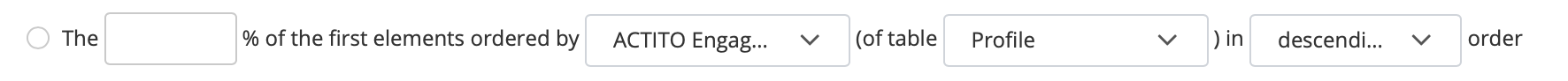
This option lets you determine the percentage of the profiles population meeting your selection criteria that you want to target and to select them based on a specific criteria of your choice.
This feature is similar to the previous one but works based on a percentage of the population instead of an absolute number.
Consequently, it also enables you to select the 'most recent' or 'least recent' profiles, the 'last' or 'first' ones, based on the values of a 'date' or 'numeric' type attribute within the 'Profile' table or in a 'Linked Data' related to it.
Remarque
Data from interaction tables are not available.
How it works:
- ACTITO will sort all the profiles meeting your targeting criteria and will select the first profiles included in the percentage limit of the population, based on the chosen attribute.
- If several profiles have an identical value, ACTITO will randomly choose among the last relevant profiles.
- The sorting order can be:
'ascending'
Based on a date = from oldest (first one) to most recent (last one)
Based on a number (or integer) = from smallest (youngest) to the biggest (oldest)
Based on the profile age = from the youngest to the oldest (only if the attribute ‘Birthdate’ exists in the table)
‘Descending’
Based on a date = from most recent (last one) to oldest (first one)
Based on a numeric (or number) = from the biggest to the smallest
Based on the profile age = from oldest to youngest (only if the attribute ‘Birthdate’ exists in the table).
Examples :
Similar to the cases described by point 3
