Requesting Data Portability
According to GDPR, any person whose data are processed has the right to request their personal data from the data processor and to transfer it to another data processor, without hindrance from the data controller and without withdrawing their right to be forgotten.
In ACTITO, the data retrieval is possible thanks to the 'GDPR export'.
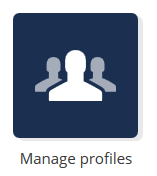
To execute a « GDPR Export », go to the “Manage Profiles” application (Catalog > Profiles > Manage Profiles).
1. Choosing the table
Select the database which contains the profile whose data you would like to extract.

2. Selecting the profile
When you are in the database, search for the profile in question. You can use the quick search, for example if you know the e-mail address of the user.
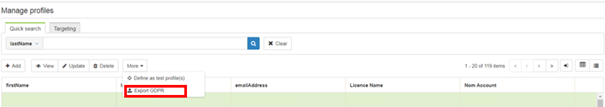
Once the profile is selected, click on the ‘More’ button and choose ‘Export GDPR’ in the drop-down menu.
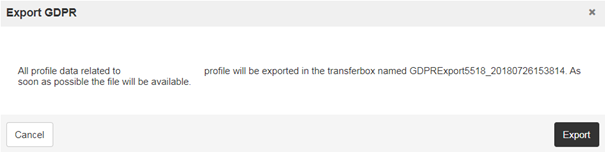
You will extract a ZIP file that includes all the personal information of the profile, collected in a CSV file. It will be available in the ‘Transfer Box’ App.
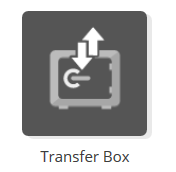
3. Collecting exported data
Go to the ‘Transfer Box’ app (Catalog > Add-ons > Transfer Box).

You can find the file based on its name (it will mention the execution data of the export). This file will be available for ten days following the execution date it was produced. After this date, the file will be automatically deleted from the ‘Transfer Box’.
You will have to download the file in order to transfer the export of the requested personal data to the appropriate new data processor.
