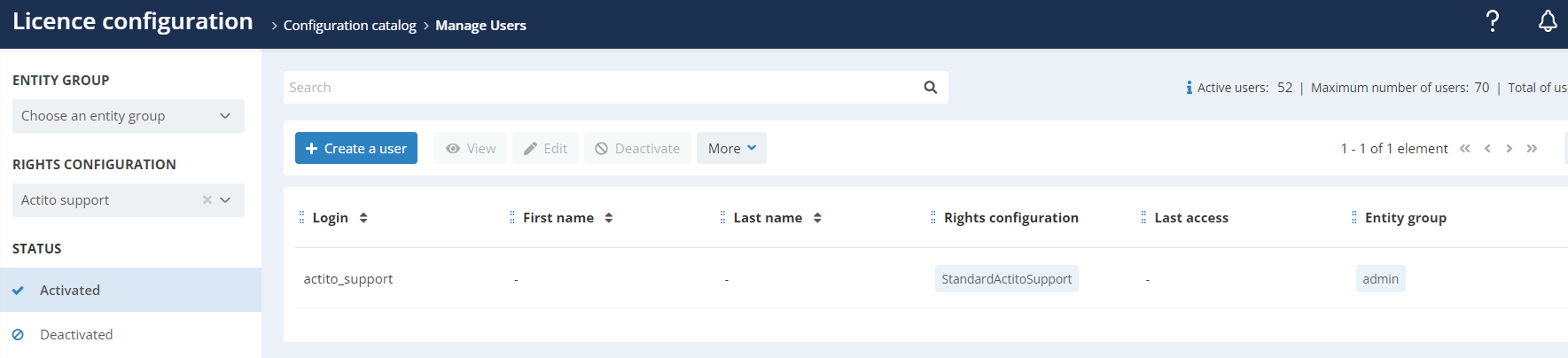Viewing License Accesses
license 'Admin' users have the possibility of checking the license connection history via the "license accesses" app in the License configuration portal.
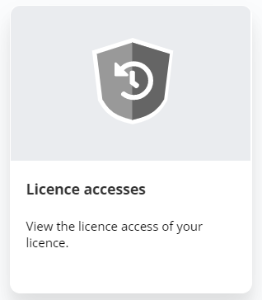
This history is divided into 2 parts, which can be reached
through the tabs to the left of the screen:
'Users' access
This lists the accesses of internal users of your company. The information provided is:
-
The user name (login)
-
The precise date and time of each connection
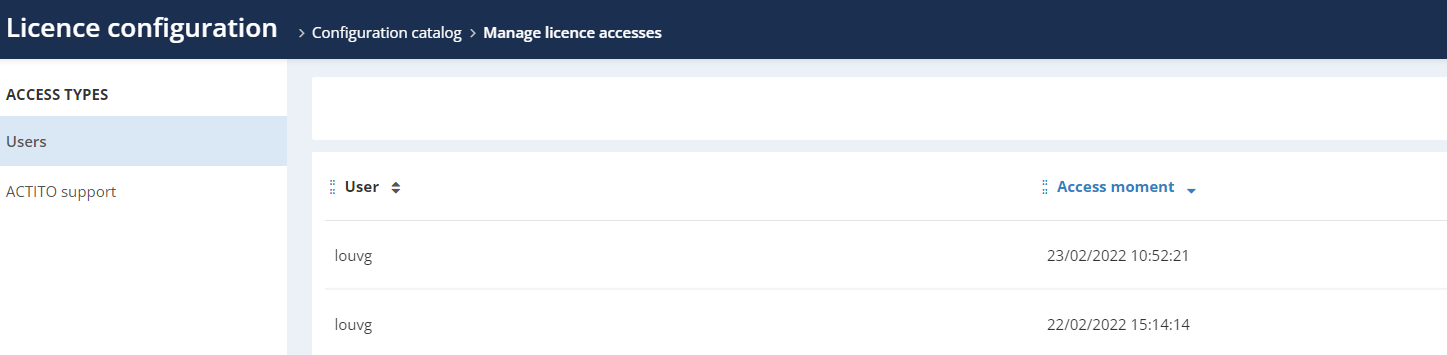
'ACTITO support' access
To be able to help you with problems, questions, technical
operations or bugs encountered in your license, the Actito teams
might have to connect to your license to investigate directly.
For
transparency purposes, all these connections are listed in the
"ACTITO support" tab.
In addition to the access moment, you will be able to see the reference of the ticket related to the problem which required the connection, as well as an additional description.
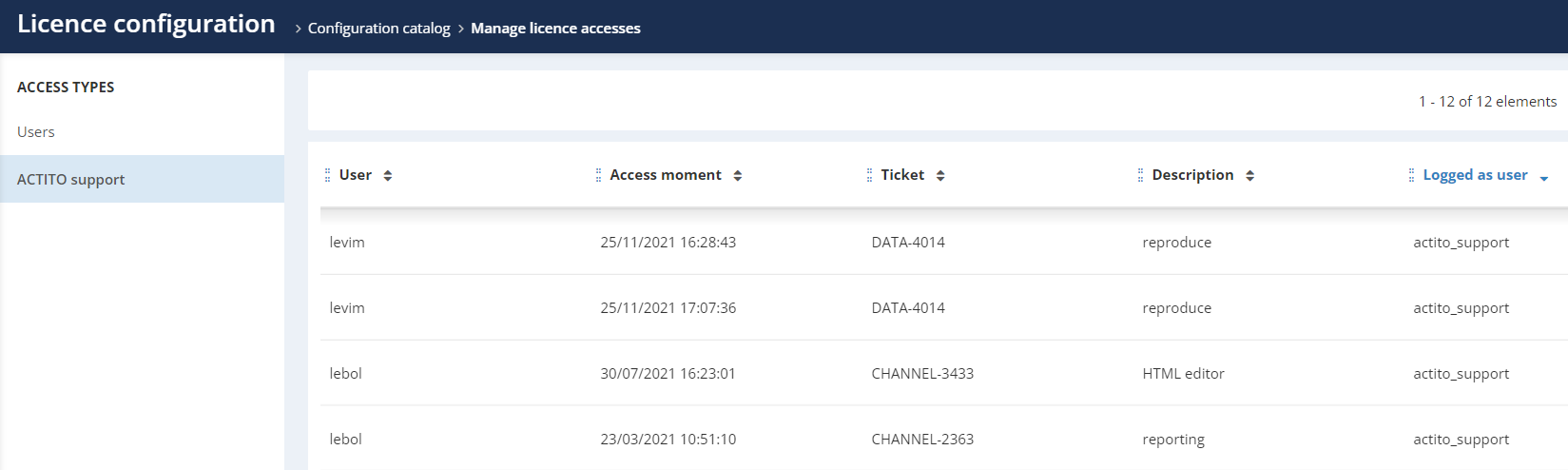
The Actito_support account
When the Actito teams have to access your license for an operation or a specific problem, they will systematically use a secured account called 'actito_support'.
With GDPR compliance in mind, this account is created with a specific rights configuration that gives access to every application in your license, except everything related to data exports. Your data remain therefore completely in your hands.
You cannot edit or delete the actito_support account. However, you
always retain the possibility to cut access to the Actito teams by
deactivating the account.
Please note that such a
deactivation would prevent any investigation in case of problems
that require us to connect to your license.