Understanding the Different Export Types
Exports activated in the Manage Exports app
Actito offers three export types that you can create yourself from the 'Manage Exports' app in your licence : one-shot, periodic full and incremental exports.
For every export type, different data type can be selected.
One shot exports
A one-shot export is an export that takes place only once. You can define the exact moment when it will take place and the criteria used to select the data exported.
You can create one-shot exports of data model tables (profile, linked data, interaction or repository tables) but also of single communication campaigns (such as the clicks in a specific e-mail or form participations).
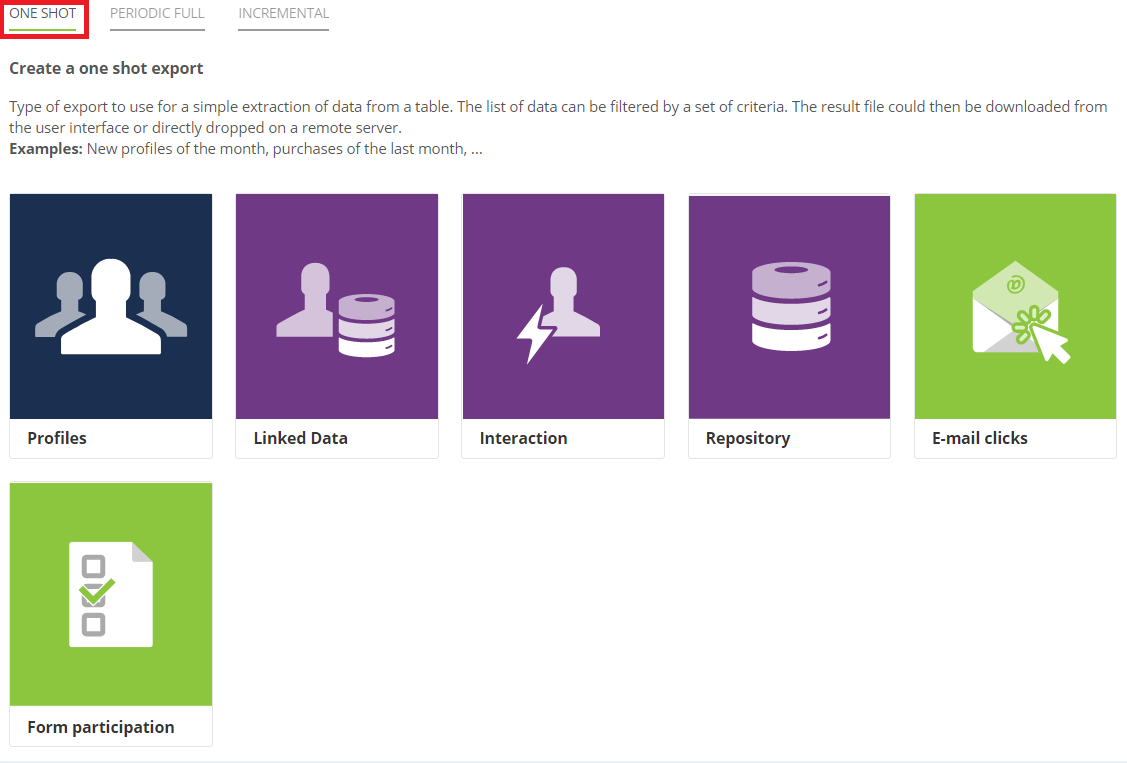
If you need further information on the different types of tables, check the article on the topic.
Periodic full exports
A periodic full export is an export of all the data stored in a table that takes place every day. You can create a periodic full export of a profile table or a repository table.
Periodic full exports are automated : they can only be transferred into a cloud location.
There can only be one active periodic full export per table.
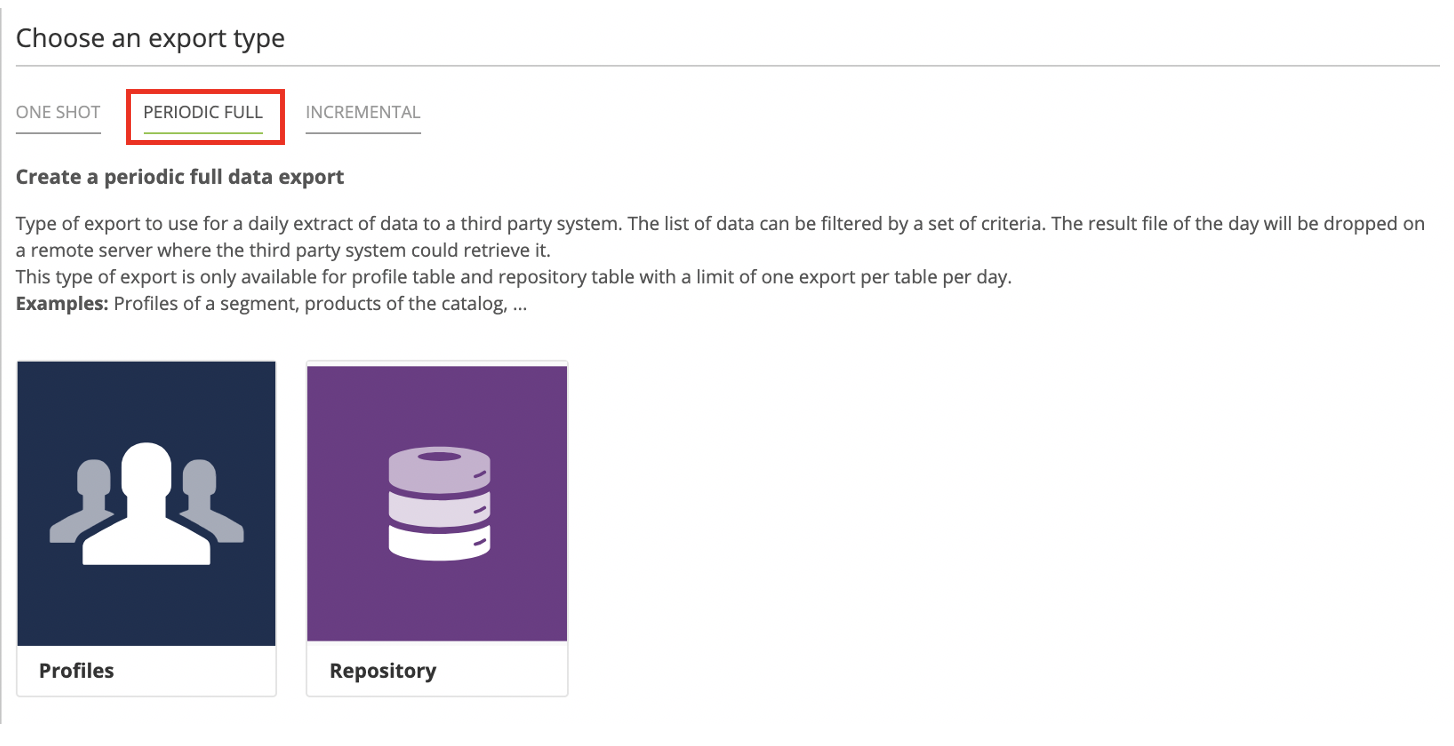
Incremental exports
An incremental export is an export of the data that has been modified, added or deleted since the last export. It takes place every day at the defined time. You can create incremental exports based on new or updated entries of your data model tables (profile, linked data, interaction or repository tables) but also new events (openings, clicks, ...) in all your e-mail and SMS campaigns.
Incremental exports are automated : they can only be transferred into a cloud location.
There is a limited number of periodic full and incremental exports for every license. You can check the active periodic full and incremental exports in the Scheduled tab of the Manage exports app.
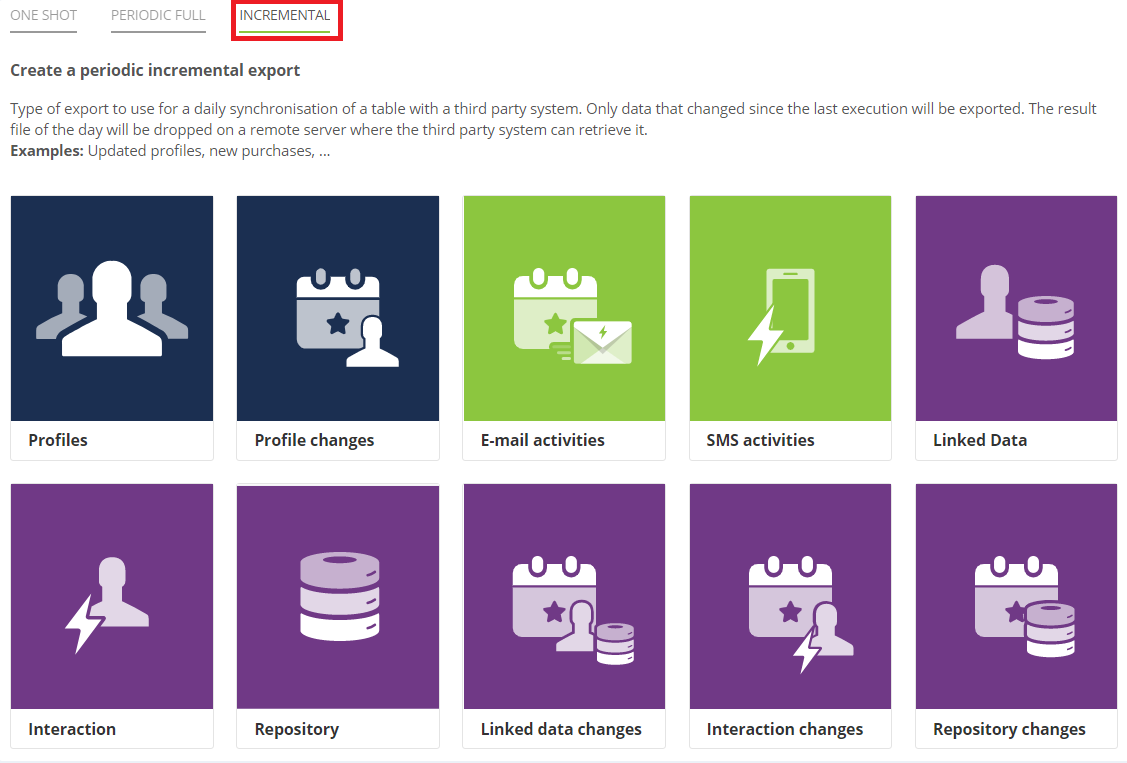
While incremental and periodic full exports are similar, as they are both daily and automated, the difference lies in the fact that periodic full exports could be used as a full table extract. As their name implies, they can export the whole table content every day.
On the other hand, incremental exports will be used to export the data that has been modified (e.g. created or updated) since the previous export (on the day before).
NB : a targeting filter can be applied on periodic full exports. They do not have to export the full table.
Remember
In compliance with GDPR, it is also possible to export the data of a specific profile in order to transfer it to another provider in a secure way. To do so, we invite you to read the chapter dedicated to 'GDPR export'.
Exports activated by Actito teams
Some exports can also be set-up directly by the Actito teams in the back office of your licence. These exports, also called 'OUT flows', are similar to incremental exports : they record the delta of events since the previous executions of the export and they are automatically dropped on a cloud location every day.
There are several 'OUT flows' available, including one for each event (like clicks or openings) for each channel available in Actito.
Even though they were not set up via the Manage exports app, these 'OUT flows' do appear in your own application, where they are named 'Custom' exports :
-
the next execution of each 'OUT flow' appear in the 'Scheduled' tab, like regular periodic and incremental exports.
-
past executions appear in the 'Finished' tab
This allows you to :
-
have a precise idea of all exports running in your licence, even custom one
-
access the report and results of finished custom exports
-
and in some cases, to even interact with custom exports...
Indeed, there are two types of custom exports that will appear in your licence.
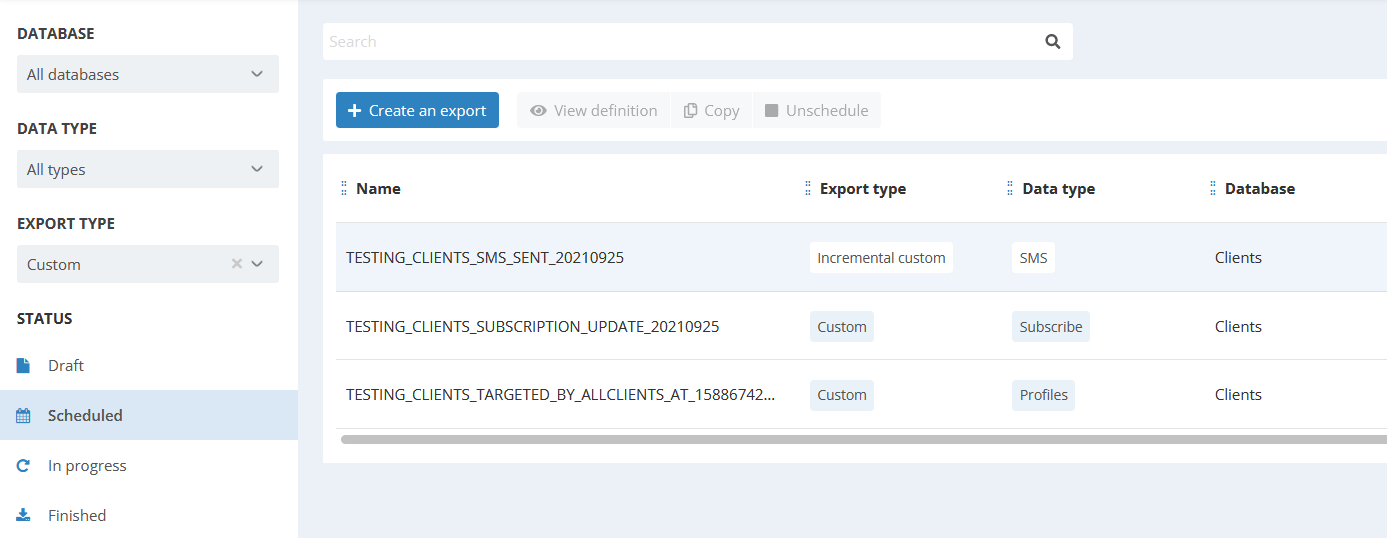
'Incremental custom' exports
The exports that appear as 'Incremental custom' in your app are all the 'OUT flows' that have a direct equivalent in the standard Incremental exports that you can create yourself via the 'Manage exports' app.
Even though they were created in the back-office by Actito teams, they are close enough to standard exports that you can directly interact with them.
From the 'Finished' tab, you can access the following features :
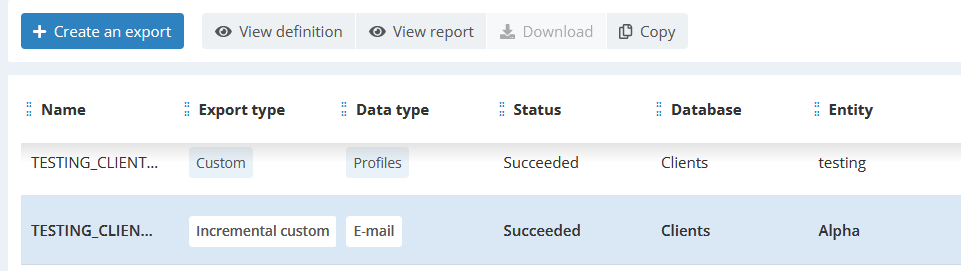
-
View definition : you can directly view the settings of the outflow, like the attributes exported, the location where it is dropped or the report recipients. Be warned however that some specific customisations may not appear in the definition. Indeed, there are minor differences between 'OUT flows' and compatible exports (for instance, in 'OUT flows', event attributes and profile attributes can be mixed when determining the column order, while this is not the case in standard exports).
-
View report : you can access the report of the export to check its results. This feature is available on all exports and detailed at the bottom of this page.
-
Copy : copying an 'incremental custom' OUT flow will create a new draft of the equivalent standard incremental export, that you will be able to parameter and activate yourself. The copy will have the same settings as what is shown in the 'View definition' option, which means it will be standardized and some minor differences with the 'OUT flow' may remain.
When you do any action potentially involving a difference, you will be reminded through a warning that this is actually a custom export.
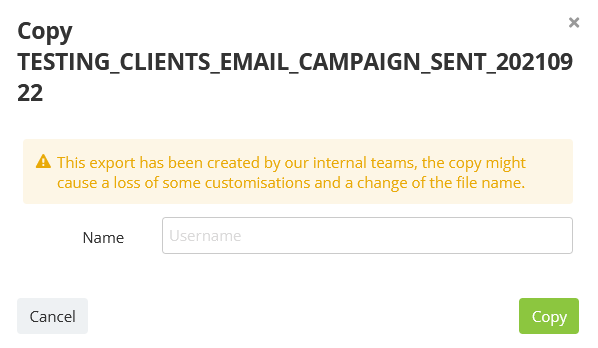
From the 'Scheduled' tab, you can access the following features :
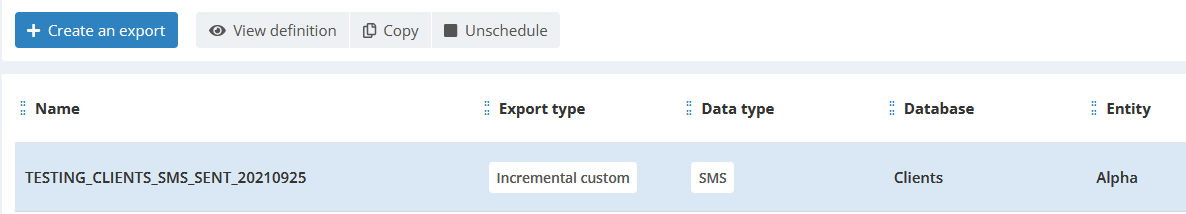
-
'View definition' and 'Copy' : same as in the 'Finished' tab (see above)
-
'Unschedule' : unscheduling a recurring export does not only cancel the next execution, but it effectively pauses the whole export, which is sent back to the 'Drafts' and won't run until it is activated again. Moreover, unscheduling an 'Incremental custom' export will turn it into a standard export. This means that this export will no longer be categorized as an 'OUT flow' and that the Actito teams will no longer be able to directly modify it from the backoffice of your licence. The new draft will have the same settings as what is shown in the 'View definition' option, so some tiny specificities without a direct equivalent might be lost in the operation. Activating the new draft will create an standard export and won't make the export available to the backoffice teams.
For the reasons stated above, it is very important to understand the consequences of unscheduling an 'Incremental custom' export before doing so.
Currently, the following 'OUT flows' have a direct equivalent in the incremental exports and therefore appear as 'Incremental custom' in the application :
-
All MAIL_CAMPAIGN 'OUT flows' (except 'Not contactable') have equivalents in the "E-mail activities" exports.
-
All SMS_CAMPAIGN 'OUT flows' have equivalents in the "SMS activities" exports.
-
The SUBSCRIPTION_UPDATES, MARKETING_CONSENT and DELETED_PROFILES 'OUT flows' have equivalents in the "Profile changes" exports.
-
The TARGETED_PROFILES 'OUT flow' (not incremental) has an equivalent with the Periodic full 'Profiles' export.
'Custom' exports
The exports that appear as 'Custom' in your app are all the 'OUT' flows that do not have any direct equivalent in the standard Incremental exports.
You cannot directly interact with these exports and they appear only as an indication :
-
From the 'Scheduled' tab, you can only see the next interaction without interacting with it.
-
From the 'Finished' tab, you only have access to the 'View report' option to get the results of the export. This feature is available on all exports and detailed at the bottom of this page.
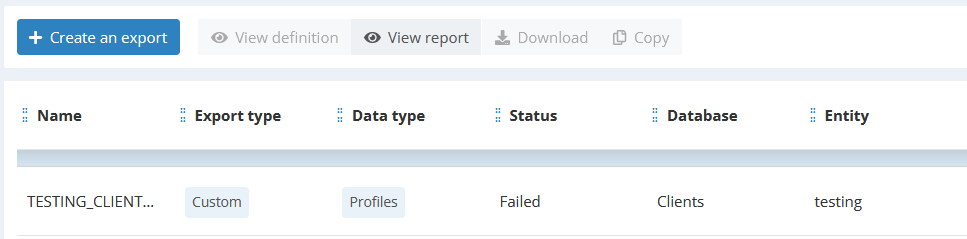
As the range of Incremental exports is still being updated, 'custom' exports ('OUT flows') will gradually get standard equivalents and become 'incremental custom' exports.
